About CMAX
Overview
FS is a trusted provider of ICT products and solutions to enterprise customers worldwide. Established in 2009, the company focuses on HPC, Data Center, Enterprise, Telecom, providing tailored product development and solution design based on professional customer needs. Leveraging dedicated R&D and testing teams, comprehensive technical service experts, a robust supply chain system, globalised warehousing centres, and convenient shopping platform, FS delivers a wide range of highly efficient customer-centric ICT products, solutions and services to global vertical industry and enterprise customers across ISP, telecom, retail, education, etc. Through continuous technology innovation and brand partnership, FS products and solutions have served more than 900,000 users in over 200 countries.
Professional Engineer
We have experts provides customized electric solutions to help meet complex business challenges.
Excellent Management
A comprehensive production management program ensures that we deliver 100% of our orders on time.
Real-Time Support
Our professional service center provides full support from pre-sale, sale to after-sale.
Customizable R&D
CMAX Advanced R&D Center customizes products according to your requirements.
Comprehensive Test
Every product and solution is thoroughly tested before it leaves the factory.
Certified Quality
CMAX products have earned numerous international certifications, you can trust us.
What does our factory look like?
Our Office
Lorem ipsum dolor sit amet, consectetur adipiscing elit. Ut elit tellus, luctus nec ullamcorper mattis, pulvinar dapibus leo.
Production Workshop
Lorem ipsum dolor sit amet, consectetur adipiscing elit. Ut elit tellus, luctus nec ullamcorper mattis, pulvinar dapibus leo.
Package Workshop
Lorem ipsum dolor sit amet, consectetur adipiscing elit. Ut elit tellus, luctus nec ullamcorper mattis, pulvinar dapibus leo.
Testing Department
Lorem ipsum dolor sit amet, consectetur adipiscing elit. Ut elit tellus, luctus nec ullamcorper mattis, pulvinar dapibus leo.
Our Core Values
Our Office
Lorem ipsum dolor sit amet, consectetur adipiscing elit. Ut elit tellus, luctus nec ullamcorper mattis, pulvinar dapibus leo.
Our Office
Lorem ipsum dolor sit amet, consectetur adipiscing elit. Ut elit tellus, luctus nec ullamcorper mattis, pulvinar dapibus leo.
Our Office
Lorem ipsum dolor sit amet, consectetur adipiscing elit. Ut elit tellus, luctus nec ullamcorper mattis, pulvinar dapibus leo.
N8650-32OD PicOS® AI Switch
Leverage Broadcom Tomahawk 5 silicon to provide 32 800GbE for AI/ML workloads
N8650-32OD PicOS® AI Switch
Leverage Broadcom Tomahawk 5 silicon to provide 32 800GbE for AI/ML workloads
N8650-32OD PicOS® AI Switch
Leverage Broadcom Tomahawk 5 silicon to provide 32 800GbE for AI/ML workloads
N8650-32OD PicOS® AI Switch
Leverage Broadcom Tomahawk 5 silicon to provide 32 800GbE for AI/ML workloads
N8650-32OD PicOS® AI Switch
Leverage Broadcom Tomahawk 5 silicon to provide 32 800GbE for AI/ML workloads
Customer-centric Service
Instructions
Park and secure your vehicle
Pull over to a safe, flat area away from traffic. Turn on your hazard lights, place emergency warning triangle if available and engage the parking brake to prevent any movement while changing the tire.

Loosen the lug nuts
Before lifting the car, use a lug wrench to slightly loosen each lug nut by turning it counterclockwise. Don’t remove them completely yet—just break the resistance.

Raise the car with a jack
Place the jack under the vehicle’s designated lift point near the flat tire. Carefully raise the car until the flat tire is about 6 inches off the ground.

Remove the flat tire and install the spare
Fully unscrew and remove the lug nuts, then take off the flat tire. Line up the spare tire with the wheel bolts and slide it into place.

CMAX Office
Our Partners







